Editor's review
If you happen to be an Apache server administrator, you often must have to deal with hassles of monitoring and analyzing the server logs manually. This manual process invariably ends up using a lot of your energy and valuable time. Now, if you wish to get rid of such hassles, then it’s time that you try the assistance of an expertise log monitor and analysis tool. One such utility that can assist you is the ApacheLogsViewer application, which aids you in monitoring, viewing, and analyzing the apache logs effectively. It also imparts search and filter functions for log file that highlight several http status code based requests. In addition, report creation facility is imparted to help you generate bar or pie charts from the collected apache logs; and statistics function is available to derive total bandwidth, top hits, status codes count, top errors, and even more.
ApacheLogsViewer 0.75 provides you with a decently designed console which even inexperienced admin executives can operate. It simply requires starting with adding the Log file with the program, which further is processed and loaded over the interface. While doing this, you can choose the log format, and define whether specific or entire log file has to be read. After the file loads, the utility allows filtering the data by Status Code or IP address, or using both. The status codes are imparted with the dropdown list to select specific code, range of codes, or none. Further, if you require viewing certain specific line, use the Search feature for defining the relevant search criteria. Moving on, you’re also allowed exporting particular log lines into different file formats like txt, csv, along with html and log. In addition, while processing and analyzing the logs you can generate two types of reports: maps and pie/bar charts to get visual presentation of log file data. Moreover, the utility offers statistics providing numerical representation as per different defined criteria.
With the skilled assistance of ApacheLogsViewer you can effortlessly view, monitor, and analyze log files with ease. Since the tool includes different supportive options and delivers optimum performance, it has been marked with 3.5 rating points.


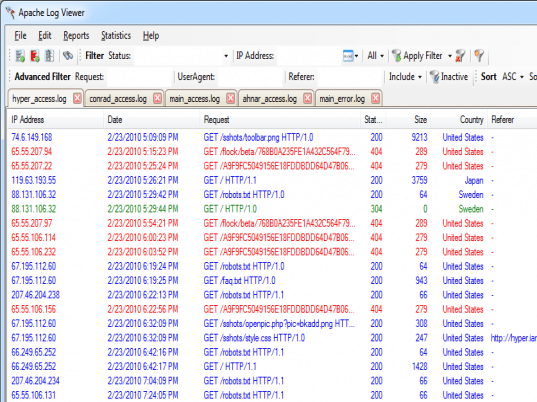
User comments